1 Smart Reminder saves 10 calls.
Operations can be managed knowing
who to inform, where and when.
How it Works—Simply.
Set location-based audio messages on the properties and job sites where your people arrive and leave.
Provide them useful information for what they need to do. Manage operations with visibility into daily activities.
Remote Supervision
Plan tasks ahead of time—while the work happens in real time.
Now you can deliver instructions remotely at the best time.
Receipts of audio messages signal whether work is on track or delayed.
Smart Reminders. Set them up in minutes.
Become more efficient immediately.
Add Contacts
Only their names and phone number are needed to turn your contacts into the Receivers of Smart Reminders. When you add a person, they are notified to opt in by downloading the Sig2 mobile app.

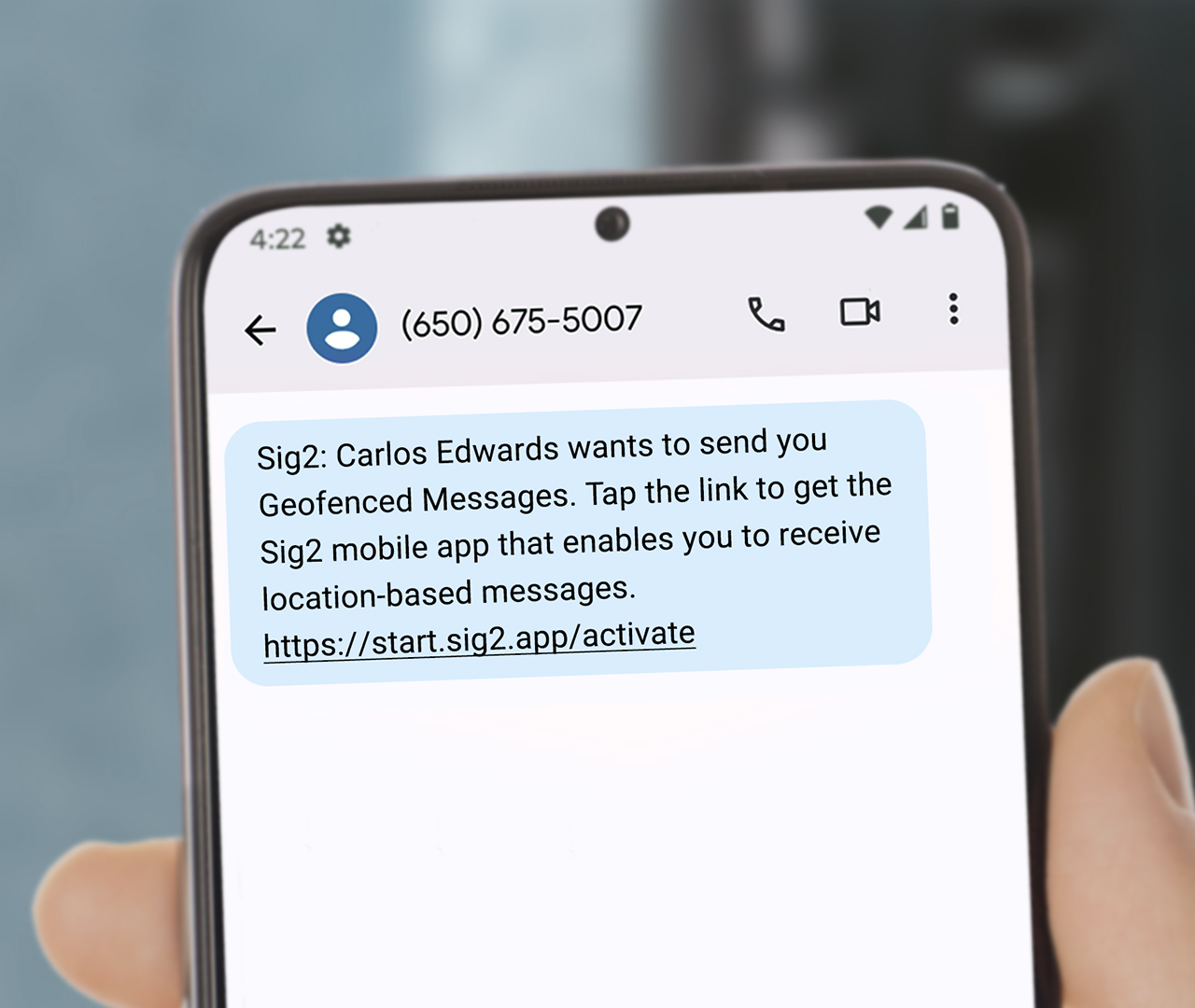
Organize Receivers
Communicating to Receivers can be streamlined by organizing them into groups to hear audio messages in the common context of their destinations, their day’s work, specific projects, as well as events.
Set the Message Location
Location-based audio messages have advantages beyond being delivered at a precise place. They can be set for a duration of time; once or repeatedly; to play before a determined time, or after; arriving or leaving.


Confirm Reception
Knowing when a person has received a message increases situational awareness. The Operation Managers who have this confirmation can now save time following up with a person they’ve informed, updated or reminded.
Free 14-day Pilot
Experience Sig2 with a plan for success.
Get the best results
The field tests we conduct to ensure Sig2 performs as needed, have shown that when you deliberately plan your communication in the field with prepared Receivers in your organization, the use of location-based audio messages will make an immediate and noticeable difference in the efficiency of your day-to-day operations.
Steps to follow
- Plan 15 minutes of uninterrupted time.
- Watch the videos for how to use Sig2.
- Go over the pilot checklist.
- If you want assistance, fill out the form.
- Go to the Sig2 login page to sign up.
- Set your first location-based audio message.